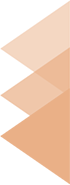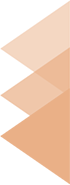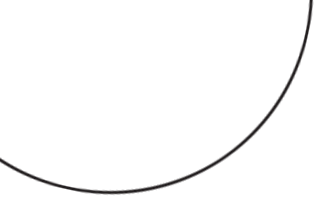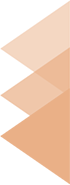
Start-up Plan

Basic Plan

Professional Plan

Business Plan
Large databank of questions ensuring each test is randomised and unique, with questions covering all levels.
Test duration: minimum 1 hour / maximum 3 hours
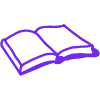
You read a short story with missing words, and choose the correct word to complete each gap. The story increases in difficulty.

This is a bank of multiple-choice questions starting from Elementary up to Advanced.

You have two writing tasks, one of approximately 100 words and the second of 80 to 100 words. You do not need any specialist subject knowledge to complete the tasks.
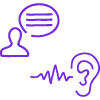
You hear 16 questions and have 90 seconds to record your answer. The questions increase in difficulty. These questions check your ability to understand, your pronunciation and the range and accuracy of your vocabulary and grammar.
Requirements:

The Common European Framework of Reference for Languages (CEFR) is an international standard for describing language ability. It describes language ability on a six-point scale, from A1 for beginners, up to C2 for those who have mastered a language. This makes it easy for anyone involved in language teaching and testing, such as teachers or learners, to see the level of different qualifications. It also means that employers and educational institutions can easily compare our qualifications to other exams in their country.
A1 : The individual can communicate basic information with the help of the listener.
A2 : The individual can communicate in a limited range of everyday situations and express likes and dislikes.
B1 : The individual can communicate and understand information and ideas in everyday situations and familiar contexts.
B2 : The individual can use English effectively in a range of situations and topics, demonstrating some fluency
C1 : The individual can use and understand English with fluency and flexibility in a wide variety of settings and topics.
C2 : The individual is highly proficient and should be able to communicate fluently and appropriately in English with precision in most situations and contexts they would expect to find themselves in.